3 Ways to Archive Digitally Signed Electronic Documents
2016-01-26
Tomáš Klimeš, Product Sales Manager ANASOFT
Signing the screen is a common experience in traditional banks and telecommunications and insurance companies. But even smaller companies have discovered the advantages of digital signing. This technology is affordable for everyone, however the obvious benefits in comparison with paper comprise the main reason.
Nowadays, small and medium size companies can also have their customers digitally sign contracts, handover protocols, bills of delivery and certificates of revision and service. There isn’t even a need for a special device with a sign pad, which is usually used in banks.
Today, the market offers solutions which use the ability of certain tablets to record handwritten signatures, including biometric features with a touch pen directly on a screen, i.e., without additional hardware. Thus, customers can see the signed document on the screen and they sign as if they were using paper. The only difference is that they don’t sign on a piece of paper but an electronic document on the tablet’s screen. The high level of security of digital signatures in documents is one of the advantages, but the crucial benefit lies in the expediting of the business process.
The growth in the number of electronic documents is a natural outcome of digital signing, and managers who are considering the use of this technology often ask, ‘How are we going to process and archive mountains of electronic documents?’
This question should be addressed before selecting a digital signing system because many of them are not connected to cloud storages and cannot be integrated with DMS solutions. Today, it has become common for several employees have access to these files, but it is also necessary in order to increase the effectiveness of the processes. Therefore, the idea of signed files remaining in the device in which they originated is out of the question.
1. Shared Local Disk
 A shared disk in local computer network is the first option for storing digitally signed contracts, handover protocols, bills of delivery and certificates of revision and service.
A shared disk in local computer network is the first option for storing digitally signed contracts, handover protocols, bills of delivery and certificates of revision and service.
Since the creation of a centralized disk is relatively simple, it should not be a problem even for a common network administrator. After setting the access rights, even other users connected in the company network can have access to the files, possibly even remotely through internet FTP protocol.
Data can be stored in a shared disk of one of the computers connected to the local network or in a reserved server which functions as the file system. At the end of the day however, this poses a problem; the archived data must be backed up and made secure. Furthermore, this solution does not provide many options for further file administration and management and none for the automatizing of processes.
2. Cloud Storage
 Using some of the popular cloud storages such as Google Drive or OneDrive is a more modern, comfortable, safe and effective solution for storing documents on a local disk. Today, the majority of people create documents in the Office package.
Using some of the popular cloud storages such as Google Drive or OneDrive is a more modern, comfortable, safe and effective solution for storing documents on a local disk. Today, the majority of people create documents in the Office package.
Imagine that you prepare a contract in the office which you store in PDF format in cloud storage. When you go to see the customer to discuss the final details in person, you take the tablet so that you can check the details and terms and have the customer sign the contract directly on the screen. Software for digital signing ensures that neither the content of the contract nor the signatures can be modified and automatically stores it in a virtual disk in a cloud. If necessary, a document can be coded so that it can only be read with a special key.
If the software for digital signing is integrated with cloud services the archiving and sharing of signed electronic documents is quite comfortable. No other steps are required from the user and upon its storing, the document is immediately available to colleagues who can begin to work with it in terms of deliveries and invoicing.
Expedited processes and the high security of such archived documents are not the only advantage. If you need to look up something, there is no need to go through mountains of papers. Just type in a key word in the full-text search box, which is possible in PDF documents.
3. Document Management System (DMS)
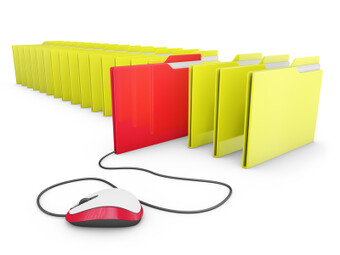 A document administration and management system (DMS) is the third option for dealing with electronic documents. This can be an attractive option for companies which, for various reasons, refuse to use cloud. Maybe they have redundant hardware which has not been fully written off, or they still do not feel comfortable if they do not have their documents with them so to speak. Or they have higher demands and want more than secure storage for documents because they require deeper integration with the corporate ERP system or they want to run document-related processes.
A document administration and management system (DMS) is the third option for dealing with electronic documents. This can be an attractive option for companies which, for various reasons, refuse to use cloud. Maybe they have redundant hardware which has not been fully written off, or they still do not feel comfortable if they do not have their documents with them so to speak. Or they have higher demands and want more than secure storage for documents because they require deeper integration with the corporate ERP system or they want to run document-related processes.
The idea of deploying a DMS system may appear to be a complicated and expensive solution that only large companies can afford. However, in the case of Open-source products, there is no need to pay for a license and it is easy to install in companies with 20 to 50 users. DMS is also available online for companies which incline toward cloud but also want to have document management possibilities.
DMS allows for the detailed setting of access rights, control of the overall life cycle of documents and their automatic processing. When a sales person for a distribution company signs a contract with a customer on screen in the field and the document is sent to the DMS system, it automatically goes to the financial department where it is registered and a new electronic file for this customer is created. Based on the contract, tasks are generated for the logistics department (which has no access to the contract or its terms and conditions) and the handover protocol is prepared and passed to the truck driver. Upon the delivery of the goods, the customer signs the protocol on the tablet screen from which it is instantly sent to the accounting department which issues the invoice.
The processes are under way automatically, before the dealer returns from the meeting or the driver returns from delivering the goods. The possibility of instantly generating pre-defined tasks for individuals and departments within the company based on the document is the main advantage in comparison to cloud storages, which indeed serve “only” for the archiving and sharing of files.
Possiblities for administration of digitally signed documents:
LEARN MORE ABOUT SIGNATUS:
E-Signature Need-to-Knows for Global Business
E-signature is no longer only for Big Boys







